TL;DR
- The Google Password Manager is adding support for passkeys across Windows, macOS, and Linux.
- The biometric authentication tokens already worked across Android devices.
- Chrome OS support is in the works, with a beta available now, and iOS access is also planned.
When it comes to securing your devices and accounts, passwords are yesterday’s news. Last year, Google started introducing the notion of “passkeys,” cryptographically secure authentication tokens tied to your biometrics. Once you’re set up to use them, passkeys offer a lot of advantages over passwords, enhancing both security and convenience at the same time. Now Google’s making it even easier to get to that point, as it improves the way you add passkeys to all your devices.
So far, Android users have been able to save passkeys to the Google Password Manager, and use that to sync them across other Android hardware. But if you wanted to use them on other platforms, that involved a slightly unwieldy process involving QR codes.
In the interest of encouraging passkey use, Google is working to eliminate those barriers between seamless cross-platform access and today announces that its Password Manager is adding support for passkeys on Windows, macOS, and Linux. There’s also beta access for Chrome OS, and while iOS support isn’t ready yet, that’s in the works, too.
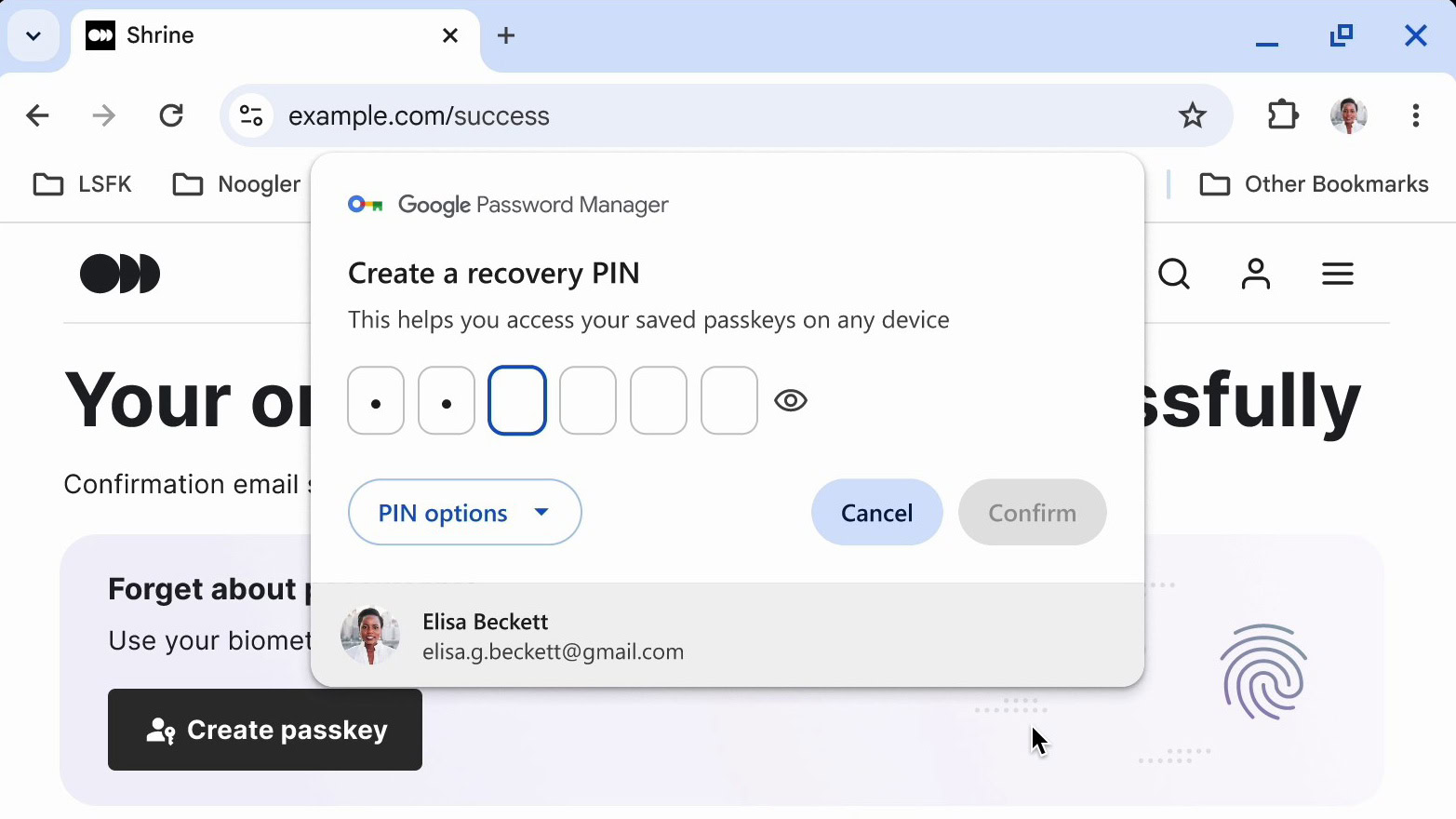
Google’s also giving passkeys a small tweak to further enhance their security by asking you to set a PIN. That may feel a little counterintuitive for a system intended to replace passwords, but the company says it will help ensure end-to-end encryption and keep your data private.
